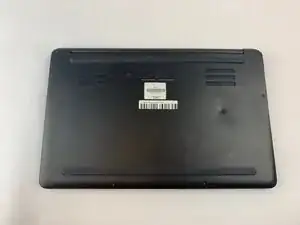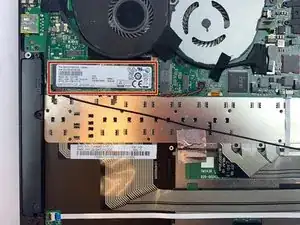Einleitung
The hard drive is vital in any laptop as it stores all your data and if it does not work properly then you can lose out on all your important photos and data.
The hard drive might not be functioning correctly if your laptop says there is no hard drive detected or the computer crashes constantly.
Follow this guide to replace the hard drive on your Razer Blade Stealth 2016.
Make sure the laptop is powered off before beginning this guide.
Werkzeuge
Ersatzteile
-
-
The hard drive is located under the fan on the left side.
-
Slowly peel back the silver piece and black tape beneath it to reveal the hard drive.
-
-
-
Using a Phillips screwdriver, remove the 2.5 mm screw on the left side of the hard drive.
-
After you unscrew the hard drive, it will pop out by itself
-
To reassemble your device, follow these instructions in reverse order.