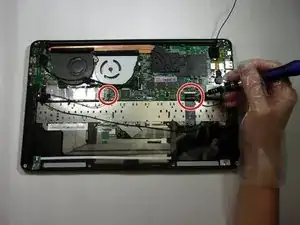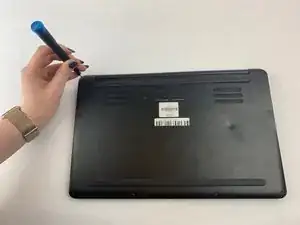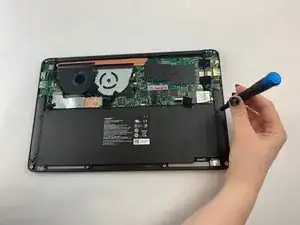Einleitung
The RAM or random access memory in your Razer Blade Stealth 2016 (Model # RZ09-01682E20) is a type of memory that stores working data and possibly machine code, in a short term memory. If your RAM fails then this can significantly slow down your computer. This guide will show you how to remove and replace the RAM in your Razor Blade Stealth 2016.
WARNING: The soldering iron gets very hot, so be cautious while using it.
Werkzeuge
-
-
Use a Torx screwdriver to remove the eight 3 mm screws on the back case.
-
Remove the rear cover by prying up lightly starting in one of the corners.
-
-
-
Remove the four 3.4 mm screws around the black square using a T4 Torx screwdriver.
-
Remove the heat sink.
-
-
-
Remove the 3.4 mm screws to the cooling fans using a T4 Torx screwdriver.
-
Remove the cooling fans.
-
To reassemble your device, follow these instructions in reverse order.