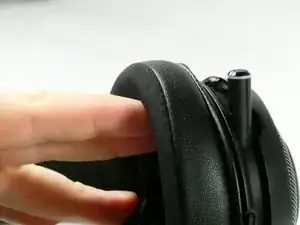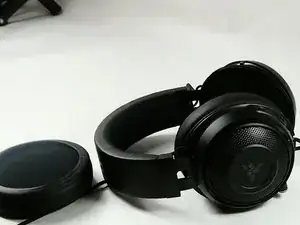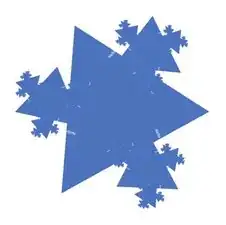Einleitung
Should the speakers on you Razer Kraken Ultimate stop working and none of the trouble shooting solutions worked, here is a guide for replacing them. All steps for removing the ear pads must be followed before you can gain access to the speakers.
Make sure you have the replacement pieces before preforming this task, make sure you following the guides before this one correctly. this guide will help you improve your speakers on the headset.
Werkzeuge
-
-
Once you have taken off one side, you can then remove the whole piece by slowly prying the pad away from the headphones.
-
-
-
Remove the 10 mm Phillips #00 screws securing the left speaker.
-
Note that one of the screws is hidden behind the product information sticker. Use your screw driver to punch a hole in the sticker.
-
-
-
To fully detach the speakers cut the wires as close as possible to the connection point, leaving plenty of room to solder the new speaker on.
-
To reassemble your device, follow these instructions in reverse order.