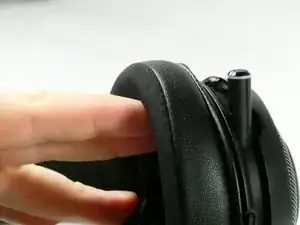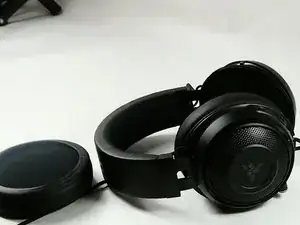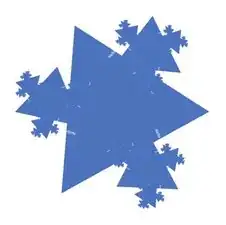Einleitung
The volume wheel of the Razer Kraken Ultimate can get stuck or otherwise broken, you can replace it or remove it to clean.
The volume wheel is stuck if it is either difficult or impossible to turn. It also should be replaced if headphones are connected to a computer and the volume wheel does not do anything.
Werkzeuge
-
-
Once you have taken off one side, you can then remove the whole piece by slowly prying the pad away from the headphones.
-
-
-
Remove the 10 mm Phillips #00 screws securing the left speaker.
-
Note that one of the screws is hidden behind the product information sticker. Use your screw driver to punch a hole in the sticker.
-
-
-
To fully detach the speakers cut the wires as close as possible to the connection point, leaving plenty of room to solder the new speaker on.
-
-
-
Open up the casing the microphone retracks into.
-
Cut the cable as close to the microphone as possible, leaving behind enough to solder the new microphone to.
-
-
-
The volume wheel is located on the daughterboard.
-
Remove the single 6.0 mm Philips #00 screw.
-
To reassemble your device, follow these instructions in reverse order.