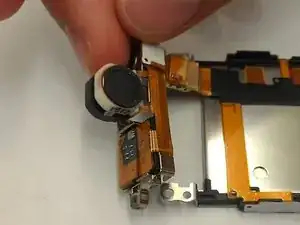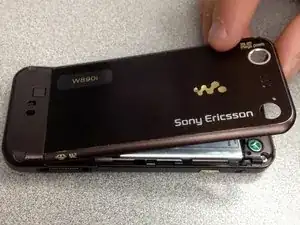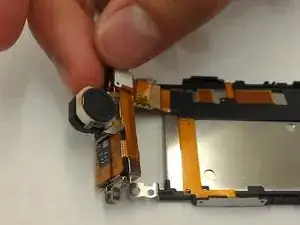Einleitung
Many times, the speaker or the camera in this model of the Sony Ericsson cease to function. This is a guide that will show you how to reach these so that you can replace them quickly and without needing to send it in.
Werkzeuge
-
-
You can now access the phone's battery.
-
Using a spudger, remove the battery and set it aside.
-
-
-
Two rubber buttons cover the bottom two screws. Remove these rubber coverings to access the phone screws.
-
Using a T6 torx wrench, remove the four small screws at the top and bottom corners on the backside of the phone.
-
-
-
Carefully pry off the faceplate using a spudger. Insert the spudger into the middle of the phone.
-
Start near a button and carefully work your way around the phone until the faceplate pops off.
-
-
-
The speaker and camera combo is accessible after the removal of two small #00 screws. Use the #00 Philips Screwdriver for this step.
-
The piece is now free to move from the phone core.
-
To reassemble your device, follow these instructions in reverse order.