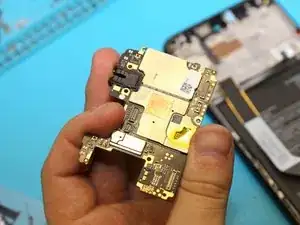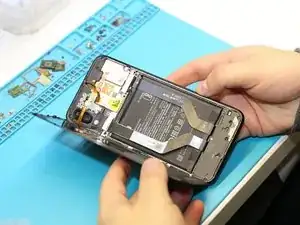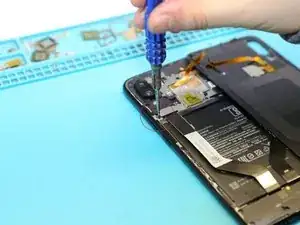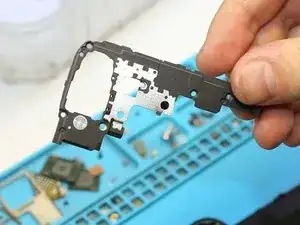Einleitung
This guide will show you how to remove or replace the motherboard on the Xiaomi Redmi Note 7 Pro. You will need some replacement adhesive to reattach the components when you reassemble the device.
-
-
Before you begin, switch off your phone.
-
Heat your phone to about 195 degrees Fahrenheit (90 C).
-
-
-
Lift the back cover to create a gap between the glass and the frame.
-
Insert an opening pick into the gap.
-
-
-
Start sliding the opening pick from the lower left corner along the side of the device to cut the adhesive
-
Leave the opening pick in the side to prevent the adhesive from resealing.
-
-
-
Lift the cover open like a book, but be careful to make sure you do not damage the flex cable while it’s still connected.
-
-
-
Using a screwdriver (1.5 mm ), unscrew 4 screw and remove the bracket holding the connector.
-
To reassemble your device, follow these instructions in reverse order.
Ein Kommentar
Give Me Your Phone Number..