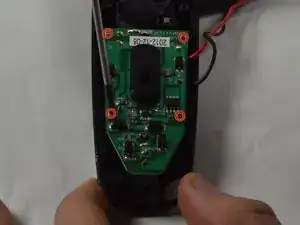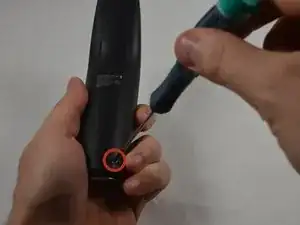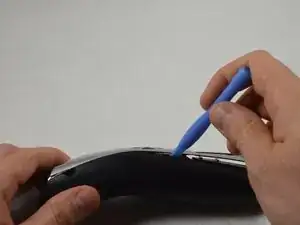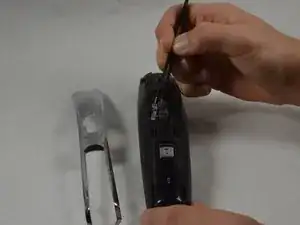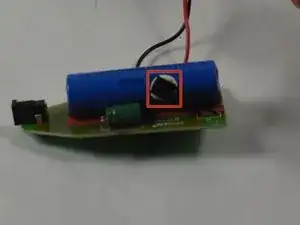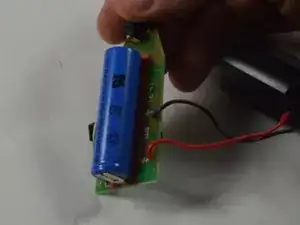Einleitung
The battery is where the charge is stored and allows the motor to run. The battery is connected to the motor through the motherboard.
Werkzeuge
-
-
Place the device so the back of the product is facing up.
-
Remove the two 11.0 mm PH00 screws from the black plastic housing at the bottom of the device.
-
-
-
Remove the chrome plated plastic piece by using the plastic opening tool to pry it from the housing assembly.
-
Remove the small clear plastic piece that covers the zoom wheel numbers.
-
-
-
Remove the two 16.0 mm PH00 screws from the front cover.
-
Use the blue plastic opening tool to pry apart the two halves of the device.
-
-
-
Remove the black blade button and the two 10.0 mm springs, which are sandwiched between the cover assembly halves.
-
-
-
Remove the four 9.0 mm PH00 screws from the motherboard.
-
Use the plastic opening tool to remove the motherboard from its housing.
-
-
-
Remove the thermal switch from the battery by using the spudger to pry it from the adhesive.
-
Remove the battery by desoldering the battery from the motherboard.
-
To reassemble your device, follow these instructions in reverse order.
12 Kommentare
Great work - but help on where to source the battery would be good too :)
It's available as a generic - it's a '14500' Li-Ion battery, 3.7V - typically 750-800mAh. Dimensions: 50mm x 14mm (diameter).
I have seen two types of these batteries: protected and unprotected. Which type do we need?
Amaury C -
You did everyrhing except the most important part to me
How did you unsolder the battery, and solder the new battery?
I was going to buy the tools from the local store but realized i don't know how to appropriately unsolder/solder battery tabs.
Non the less you are the only one who made such explanation, thank you.
Rakan -