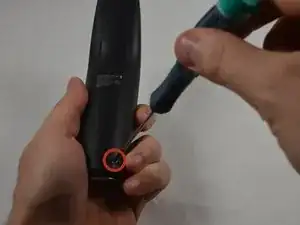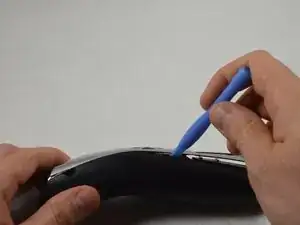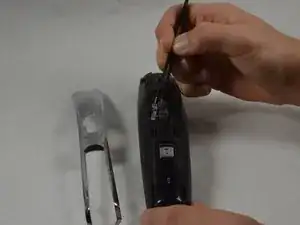Einleitung
Prerequisite Only
Werkzeuge
-
-
Place the device so the back of the product is facing up.
-
Remove the two 11.0 mm PH00 screws from the black plastic housing at the bottom of the device.
-
-
-
Remove the chrome plated plastic piece by using the plastic opening tool to pry it from the housing assembly.
-
Remove the small clear plastic piece that covers the zoom wheel numbers.
-
-
-
Remove the two 16.0 mm PH00 screws from the front cover.
-
Use the blue plastic opening tool to pry apart the two halves of the device.
-
-
-
Remove the black blade button and the two 10.0 mm springs, which are sandwiched between the cover assembly halves.
-
Abschluss
To reassemble your device, follow these instructions in reverse order.