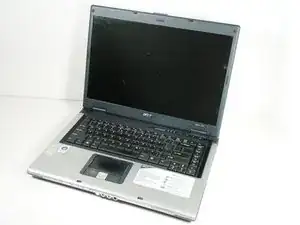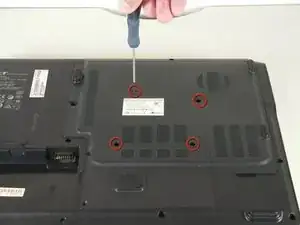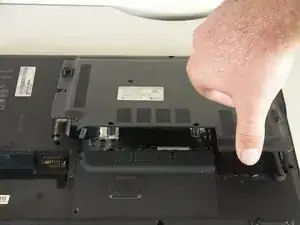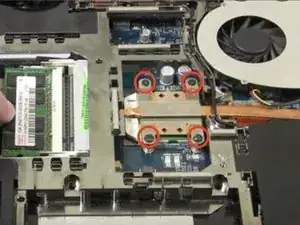Einleitung
This guide will assist in disassembly and removal of DVD drive from the Acer Aspire 5100 laptop.
Werkzeuge
-
-
Locate cover on back of laptop, diagonal to battery compartment. Remove four screws securing cover.
-
-
-
After removing screws, carefully detach cover. You will see the cooling fan in the corner.
-
-
-
Opposite the cooling fan is the component that contains the RAM card. Remove the screws holding the component in place. Carefully detach the component to expose the RAM card.
-
-
-
Locate the DVD drive and remove screw securing drive. Carefully push drive out from laptop.
-
Abschluss
To reassemble, follow above steps in reverse.