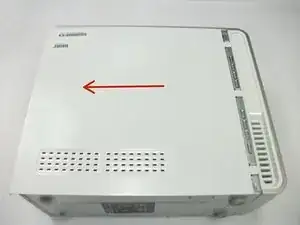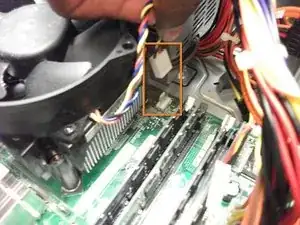Einleitung
This guide will demonstrate removing the computer's processor.
Werkzeuge
Abschluss
To reassemble your device, follow these instructions in reverse order.
Note: For reassembly on step seven, make sure the corner of the processor with the gold triangle is pointing towards the release lever.