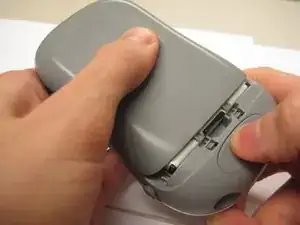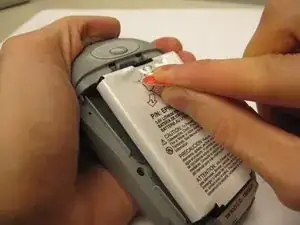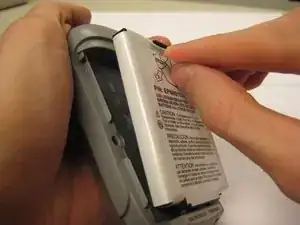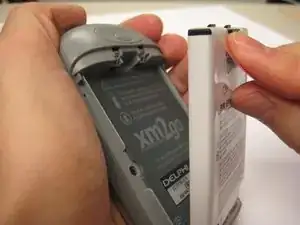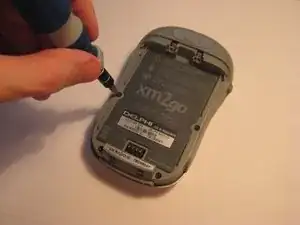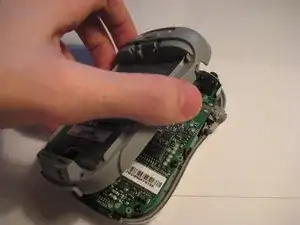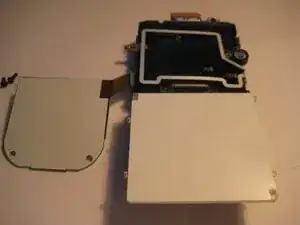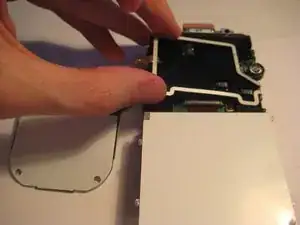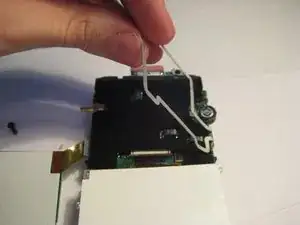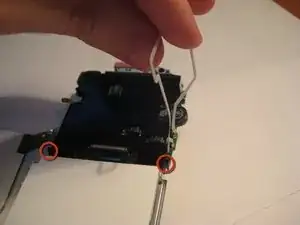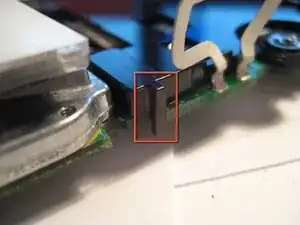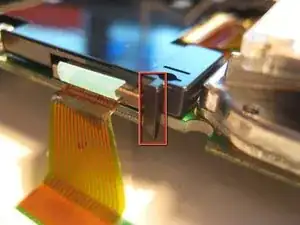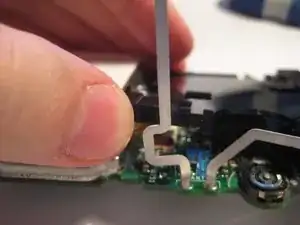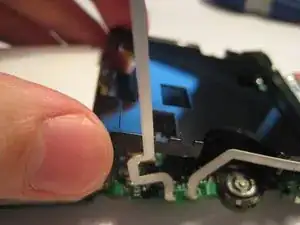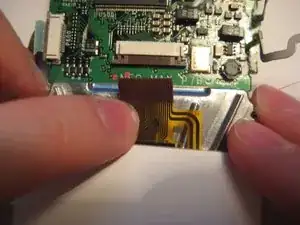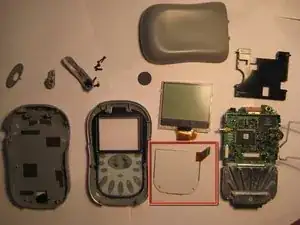Einleitung
Werkzeuge
-
-
Locate the large button on the top of the device.
-
Push down on the button and slide the cover away from the button.
-
-
-
Remove the button cover on the back of the device by prying it up with a spudger or your thumb nail.
-
-
-
Continue to pivot the screen until it is lying on its face.
-
Pivot the wire frame, that was under the LCD, from the left side.
-
-
-
With the frame perpendicular to the device, locate the two black, plastic tabs shown in the two red circles.
-
The boxes show more detailed views in the following pictures.
-
-
-
WIth both hands, pull the tabs outwards to release the plastic cover from the board.
-
Once the tabs are disengaged, pivot the plastic cover upwards.
-
After the cover is pivoted slightly, remove it from the device.
-
-
-
After the plastic cover is removed, locate the white, ribbon connector highlighted by the red square.
-
Rotate the device 90 degrees counterclockwise to remove the ribbon connector.
-
-
-
To remove the ribbon cable from the board, catch the sides of the connector with fingernails and pull downward.
-
After the latch is pulled down, the ribbon cable is free to slide out of the connector housing.
-
-
-
After following the prerequisite steps in the guide, the components are laid out as depicted in the picture.
-
The LCD screen is highlighted in red.
-
-
-
Locate the white ribbon connector attached to the keyboard.
-
Catch the sides of the connector with fingernails and pull outward.
-
After the latch is pulled out, the ribbon cable is free to slide out of the connector housing.
-
-
-
After following the prerequisite steps and the steps of this guide, all of the components should look like this.
-
The keyboard is highlighted in red.
-
To reassemble your device, follow these instructions in reverse order.