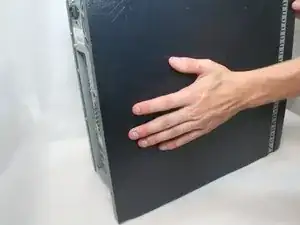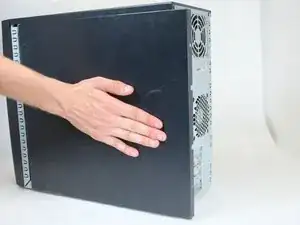Einleitung
This guide will show you how to remove the CPU Cooler on your HP Compaq dx2000MT. If your CPU Cooler becomes damaged or stops working than you would need to replace it or if you need to remove the CPU Cooler to get to another part of the computer.
Werkzeuge
-
-
Turn off your computer and remove the power cable by pulling it straight out of its socket.
-
-
-
Remove the side case door by pushing towards the rear of the device with your hand.
-
Once you slide the door back, remove it by pulling it outwards from the device.
-
-
-
Remove the side case door by pushing towards the rear of the device with your hand.
-
Once you slide the door back, remove it by pulling it outwards from the device.
-
Abschluss
To reassemble your device, follow these instructions in reverse order.