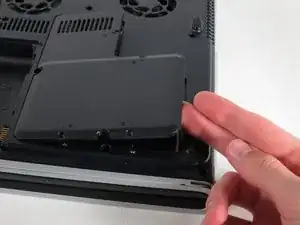Einleitung
Removing the WiFi cables is essential for further disassembly of the laptop.
Werkzeuge
-
-
Unscrew the four 8mm Philips screws marked with an icon resembling a stacks of discs.
-
Lift the cover from the right to remove it.
-
Abschluss
To reassemble your device, follow these instructions in reverse order.