Einleitung
Werkzeuge
-
-
Open the tray by pressing the eject button
-
Remove the DVD tray faceplate by pushing the faceplate up off of the tray.
-
-
-
There are six symmetrically placed tabs holding in the front faceplate. Unhook these six tabs to loosen the faceplate.
-
-
-
Pull off front faceplate. This may take a couple of tries to get all six tabs unhooked simultaneously.
-
-
-
Locate the white clip that attaches the cord to the motherboard
-
Grasp clip and squeeze to release
-
Lift up and remove power cord
-
Slide cord mount from outer case
-
-
-
Remove the power cord and first two ribbons by pulling them directly out of their sockets.
-
Abschluss
To reassemble your device, follow these instructions in reverse order.














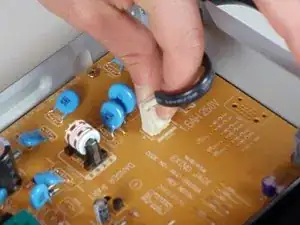
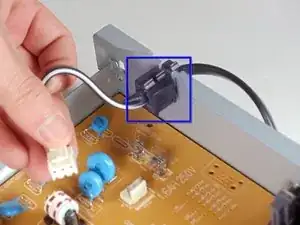
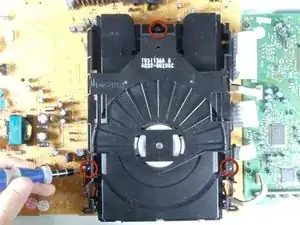
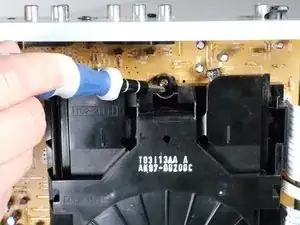











Very Super service!
SzibeL -