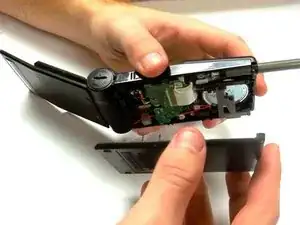Einleitung
This guide will focus on removing the back cover of the upper part of the phone. This will allow the user to access many of the other parts of the phone, including the motherboard, the keypad, the antenna, and the speaker.
Werkzeuge
-
-
Orient the phone so that the phone model and other descriptive information is facing upward.
-
Locate the two silver screws near the hinge where the battery is housed.
-
Remove the silver screws using a Phillips head #2 screwdriver.
-
Abschluss
To reassemble your device, follow these instructions in reverse order.
Ein Kommentar
Help I am still struggling to get the back cover off