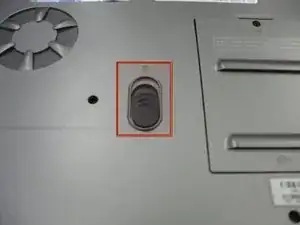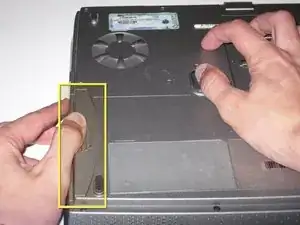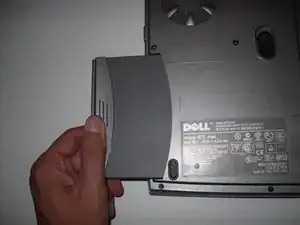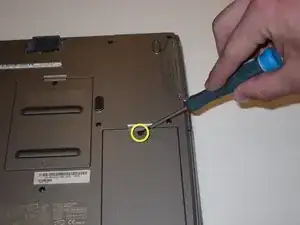Einleitung
Werkzeuge
-
-
Place the laptop upside down on a clean, flat surface.
-
Locate the battery release button with the padlock symbol above it.
-
Slide the battery release button towards the padlock symbol and hold it there. Note that the button is spring loaded and will return if released.
-
Gently remove the battery from the side of the laptop.
-
-
-
Turn the laptop upside down and locate the panel labeled C
-
Unscrew the single screw holding the cover in place.
-
Lift up the cover and remove it to expose the Modem Card.
-
-
-
Pull tab to lift the card out of the connector on the main board.
-
Disconnect the cable attached to the left edge of the Modem card
-