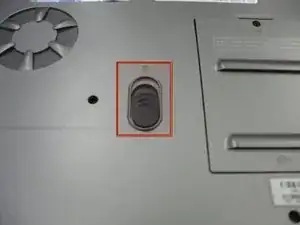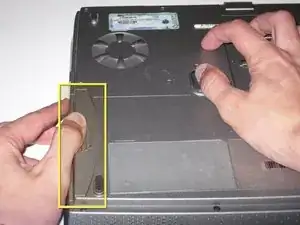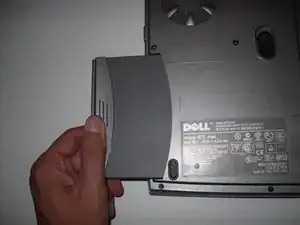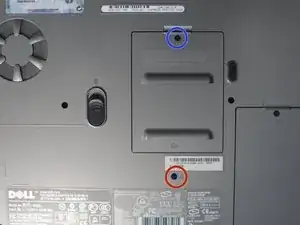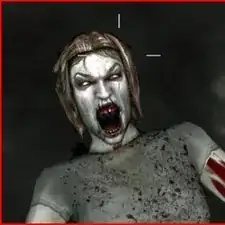Einleitung
This guide is base on the official service manual which I have attached to the device page and has been created using photos contained in other iFixit guides.
Werkzeuge
-
-
Place the laptop upside down on a clean, flat surface.
-
Locate the battery release button with the padlock symbol above it.
-
Slide the battery release button towards the padlock symbol and hold it there. Note that the button is spring loaded and will return if released.
-
Gently remove the battery from the side of the laptop.
-
-
-
Place laptop upsid down on a clean flat work surface.
-
Remove the Philips M2.5 x 8 mm screw
-
Loosen the screw that holds the memory compartment closed
-
remove the memory module compartment cover
-
Press the Optical Drive release lever to the right and the optical drive should slide out of the case
-
To reassemble your device, follow these instructions in reverse order.