Einleitung
Replacing the internal m.2 SSD of a Dell Latitude E7470. You can only choose a 2280 m.2 SSD, the other sizes are not compatible with this PC.
Werkzeuge
Ersatzteile
-
-
Begin by removing the 8 screws circled in red on the photo opposite with a Philips # 0 screwdriver.
-
Next, using the iFixit Opening Picks, lift the cover up from the dock connector. Unclip it gently.
-
-
-
After removing the cover, the SSD slot is on the bottom right, right next to the battery.
-
To remove the SSD, simply remove the single screw that holds it. Lift the SSD to a 30-degree angle and pull it from its slot.
-
To reassemble your device, follow the instructions in reverse order.
7 Kommentare
Does the M.2 interface in this board support NVMe M.2 SSD’s?
Kinetik -
It does! It has only one plastic piece (I forgot what the proper term is), not 2.
It’s not working for me with Kingston nvme NV1
If no ram or ssd do ya got to put windows 10 back on I got no recover usb .or a dell recovery usb with 10 or what was original on it .its a e7470
Without RAM you cannot start the computer, it is an essential component.
Without SSD you have no storage so you can't install Windows.
Hyperion -

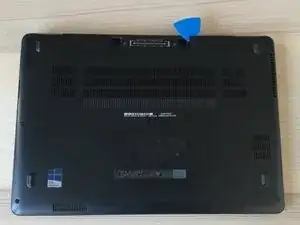
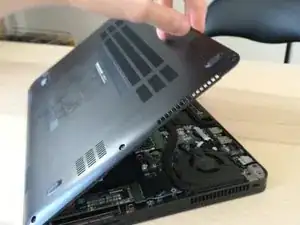




It's a good idea to disconnect the Battery before removing any components. This is the pull tab to the left of the NAND SSD and above the battery
Richard Holmes -