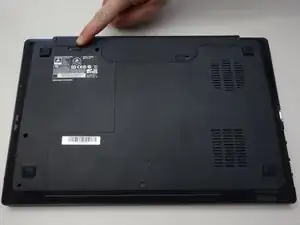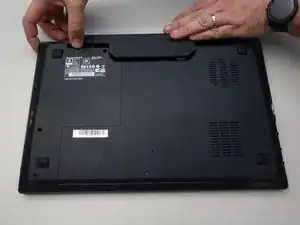Einleitung
How to replace the Intel Centrino wireless chipset card.
Werkzeuge
Ersatzteile
-
-
Déverrouiller le loquet de fixation de la batterie.
-
Déverrouiller le verrou de fixation de la batterie situé à gauche.
-
Retirer le bloc accumulateur de son logement.
-
-
-
With your #0 Philips screwdriver remove the 2 screws from the bottom panel.
-
Now you can remove the bottom cover.
-
-
-
Carefully unplug the MAIN and AUX antennas.
-
Remove the retaining screw with a Phillips #0 screwdriver.
-
Lift the chipset card and remove it from the mSATA connector.
-
Abschluss
To reassemble your device, follow these instructions in reverse order.