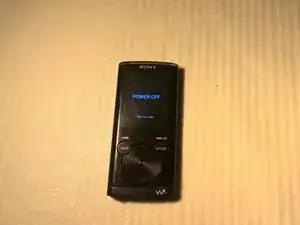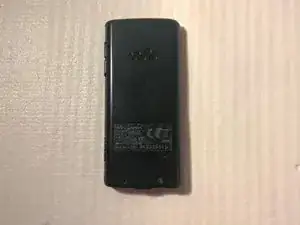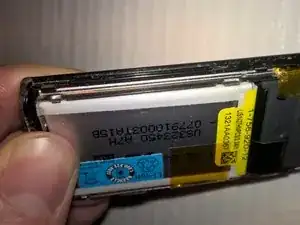Einleitung
Werkzeuge
-
-
Remove the single Phillips screw that holds the front panel and the interior components of the drive.
-
-
-
The interior components of the reader are held by 4 plastic clips.
-
Be careful not to break them by removing the display assembly, battery and the motherboard.
-
Abschluss
To reassemble your device, follow the instructions in reverse order.