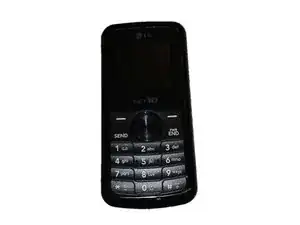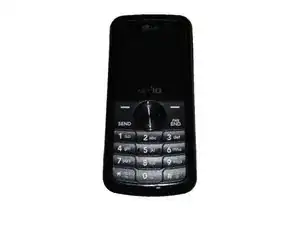Einleitung
Once the phone is disassembled, you can access the motherboard, replace the screen, or keyboard, and/or find other faults with the phone.
Werkzeuge
-
-
Remove battery back cover by applying pressure along the groove. The LG logo should be up right. Apply the pressure downwards to remove the cover.
-
-
-
Remove the SIM card, by pushing down on the top of the SIM card and sliding it out from under the metal band.
-
-
-
Remove all four screws from the back of the phone by using a small Phillips head screwdriver and turning it counterclockwise.
-
The screws are 0.5 centimeters.
-
-
-
Use a wedge, or flat edged tool to separate the phone. Make sure to circle around the entire phone, especially the corners to pull it apart. This can be difficult. This may take several tries, so make sure to be persistent.
-
-
-
Once the phone is completely dissembled, you can replace the screen if it is cracked. You can also replace the keypad if the buttons do not work or if there are other issues with the keypad. Another common desire people have is to unlock the phone. In order to do this, you must replace the SIM card, which is explained in the steps above.
-
To reassemble your device, follow these instructions in reverse order.