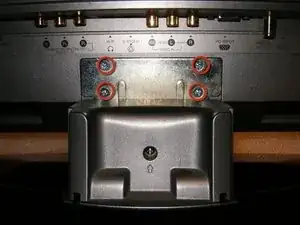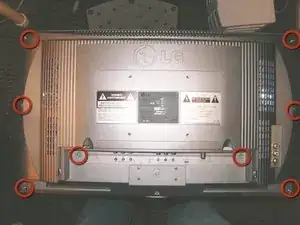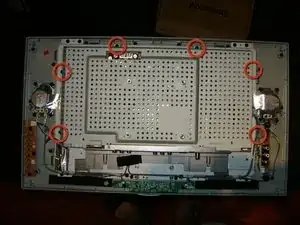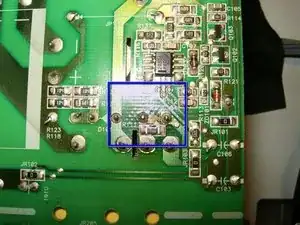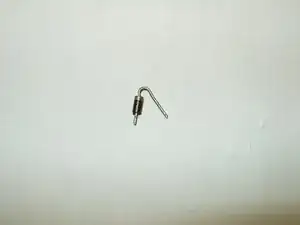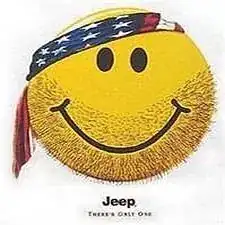Einleitung
This is a television/PC monitor that did not work after a storm. I expected to replace a few capacitors, but it only needed a single diode at the cost of twenty-nine cents and about an hour of labor. A new power board for this TV would have cost somewhere around $80.
Werkzeuge
Ersatzteile
-
-
This is the LG 17LX1R that will no longer turn on.
-
Remove the cover from the stand by.
-
Press down on the two tabs. The cover should come off easily.
-
Remove the four screws that hold the stand assembly to the chassis.
-
-
-
Remove the four Phillips head screws that attach the stand to the chassis.
-
Remove the eight Phillips screws that hold the back to the chassis. Once the screws are removed, the back will simply snap off.
-
Remove the metal shield. It is fastened with six Phillips screws.
-
-
-
After the shield is removed, the power board and the main board are visible.
-
Power Board
-
Main Board
-
Fuse
-
Check all capacitors for blown tops and/or leakage.
-
Thoroughly inspect the boards. Brown discoloration around Diode D102 is evidence of a short circuit, possible blown component.
-
Disconnect all connectors from the power board
-
Remove the four screws that mount the power board to the chassis.
-
-
-
These are the chassis with the power board removed.
-
Discoloration of the back side of the power board is a sign of a faulty diode.
-
Unsolder the diode from the power board.
-
Replacement diode
-
-
-
Here is the removed diode. Description on the diode reads LT526 IN4007.
-
Solder the new diode onto the power board. Use a pair of tweezers or hemostat to hold the diode in place while soldering.
-
Once the diode is replaced, clean the board with isopropyl alcohol to get rid of any debris or old flux.
-
To reassemble your device, follow these instructions in reverse order.