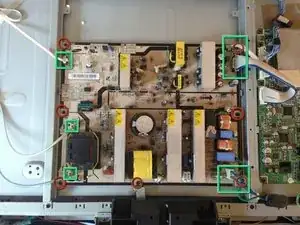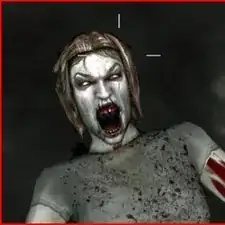Einleitung
This guide assumes you have a reasonable understanding of soldering and desoldering techniques. You will be able to remove the power supply board, locate and examine the likely faulty capacitors. This guide is accurate for the LA40R81BD model however there are many similar models that experience similar issues so you may find it useful in repairing other model Samsung TV's
Werkzeuge
Ersatzteile
-
-
Using a Philips driver remove the 18 screws from the rear panel.
-
Gently lift the rear cover off the TV. You may need to wiggle the cover a little however there are no clips holding the cover on so it should come off easily if you have fully unscrewed all 18 screws.
-
-
-
Remove the 7 connectors from the board
-
Remove the 7 screws from the board
-
Lift the main board away from the chassis ensuring you don's snag or catch any of the cables.
-
-
-
Inspect all electrolytic capacitors on the power supply board and replace any that are bulging or leaking.
-
On my board there were 2ea 2200uf capacitors that were bulging.
-
Remove the old capacitors ensuring you don't overheat or damage the copper pads/tracks on the circuit board
-
In my case I also replaced the 1000uF capacitor
-
To reassemble your device, follow these instructions in reverse order.
13 Kommentare
Hi would like to ask, if i do open up and check i find no capacitor is bloat or faulty. will there be other parts that will cause the clicking Relay Symptom? Appreciate it if anyone can help me on it. thanks
Hello, I have the blinking red lights when I try to turn on my Samsung lcd tv. I checked the capacitors and they seem to be fine except a smaller 16v 12mm capacitor is slightly bulging(not broken or leaking yet). Would that be enough to cause this? And should I just replace it?
Thank you!