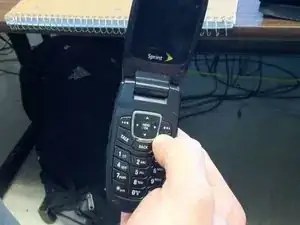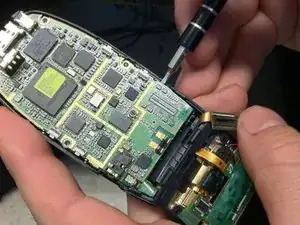Einleitung
This guide will enable you to replace the keypad in a Samsung SPH-A640 phone.
Werkzeuge
Ersatzteile
-
-
Turn the phone over on its backside.
-
Remove the bottom cover by sliding it downward, and then remove the battery.
-
-
-
Using a #00 Phillips screwdriver, remove four screws from the bottom half of the phone in the battery compartment. Place screws off to the side.
-
-
-
Using spudger, pry off back cover starting at the bottom corners and moving around the perimeter towards the hinge. Disengaging the clips near the hinge may require some force.
-
-
-
Using tweezers, carefully remove buttons from both sides while removing back cover. Note the positions of the buttons. They must be returned to the proper positions.
-
Abschluss
To reassemble your device, follow these instructions in reverse order.