Einleitung
Having problems with your cable connection? Has replacing the cable failed to fix the problem? You may have a broken connection in your motherboard. This guide will help you repair a broken connection from the cable to the motherboard.
Werkzeuge
Ersatzteile
-
-
First, remove the (20) Phillips screws from the back plate. If your television is mounted against a wall, you'll have to remove it from your wall mounting bracket as well.
-
-
-
After removing the back plate, you'll see some circuit boards. We'll be focusing on the motherboard to the right.
-
(2) Phillips screws hold down covers over your inputs.
-
Note this screw holds down both covers where they overlap.
-
The bottom cover will not move until the 2 small Phillips screws are removed.
-
-
-
Once the covers are all removed, you'll see a big hole where the cable connection is supposed to be.
-
Proceed to solder your new connection in like I did here. If you decide to replace the entire part you'll need to remove the motherboard... We'll save that for a different thread.
-
-
-
You can then put it all back together once again in reverse order and enjoy some cable TV!
-
To reassemble your device, follow these instructions in reverse order.
6 Kommentare
Are there pics of what needs to be done in order to solder the cable connector correctly?
how can I order the part to repair the coax connector for the Vizio 32 inch tv
how can I order the coax connector part to repair my 32 inch. Vizio TV.
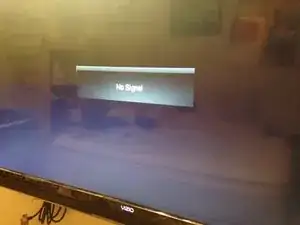







I had a blank screen problem, watch how I fixed my TV https://www.youtube.com/watch?v=keBU2e2S...
Gus Calabrese -