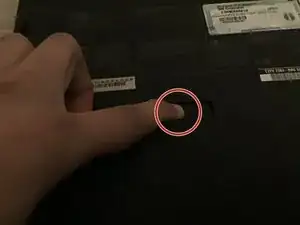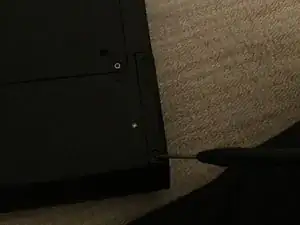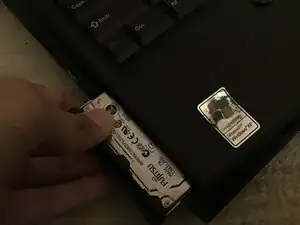Einleitung
This technique is useful to remove your hard drive.
Werkzeuge
Ersatzteile
-
-
Remove the screw on the bottom next to the hard drive. It is under the palmrest on the side opposite the battery.
-
-
-
Now pull strongly but gently without shaking on the hard drive, it's next to the audio jacks. Don't yank out the audio jacks.
-
Open your computer's latch.
-
-
-
Now you're complete with it. Put a new hard drive (or ssd) inside if desired, or put back in the old hd.
-
Abschluss
To reassemble your device, follow these instructions in reverse order.