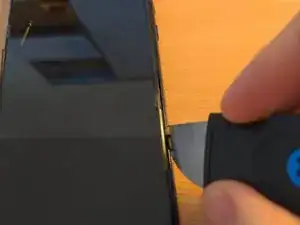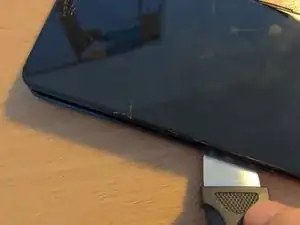Einleitung
Werkzeuge
Ersatzteile
-
-
Start by removing the SIM card tray on the top with a removal tool or a straightened paperclip.
-
Using a thin spudger/prying tool, going from the edge of the screen around the whole phone until the plastic back comes loose.
-
You can then use a thicker plastic pry bar to separate the back of the case, taking care not to damage it.
-
-
-
Remove the black tape below the rear facing camera
-
Remove the 3 small screws holding the contact cover in place, then remove the contact cover to access the connectors.
-
Starting left to right, carefully unplug the connectors with a plastic spudger and take care not to damage the connections to the logic board.
-
Abschluss
To reassemble your device, follow these instructions in reverse order.