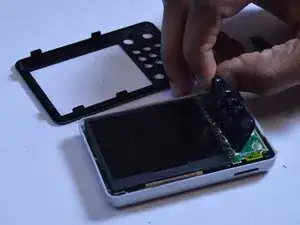Einleitung
This chip allows the user to input information to the device and to navigate the MP3 player's menus.
Werkzeuge
-
-
Flip the LCD screen off the midsection plate to gain access to the space around the input button chip.
-
-
-
Using a spudger, pry off the button input chip from the mid-section of the device. To gain best leverage, start at the bottom right corner and level your way up the side of the chip.
-
Abschluss
To reassemble your device, follow these instructions in reverse order.