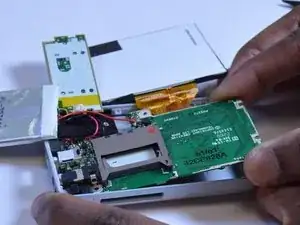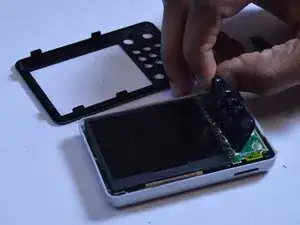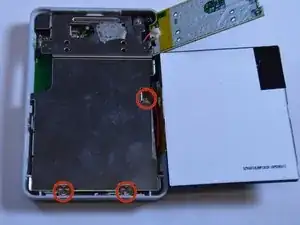Einleitung
The motherboard controls all the functionality of the device and is the major components everything else is connected to.
Werkzeuge
-
-
Flip the LCD screen off the midsection plate to gain access to the space around the input button chip.
-
-
-
Using a spudger, pry off the button input chip from the mid-section of the device. To gain best leverage, start at the bottom right corner and level your way up the side of the chip.
-
-
-
Use a Phillips Head screwdriver to unscrew the three 3/16 inch screws that were underneath the button input chip.
-
-
-
Use a Phillips Head screwdriver to unscrew the three 3/16 inch screws that were underneath the LCD screen.
-
-
-
Lift the right edge of the motherboard off the back case.
-
Using two fingers to grip the edge of the board, slide the motherboard out of the case to the right.
-
To reassemble your device, follow these instructions in reverse order.