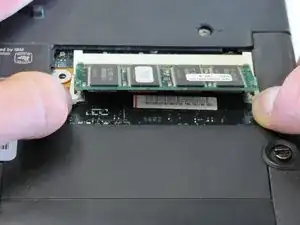Einleitung
How to remove the RAM for repairs or replacement.
Werkzeuge
-
-
Slide the battery release latch to the right.
-
Pull out the battery out towards the front of the device.
-
Abschluss
To reassemble your device, follow these instructions in reverse order.