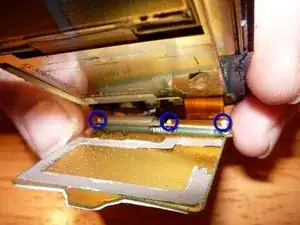Einleitung
A guide to replacing the screen or LCD on an LG VX9200, also known as the enV3. Involves a little soldering and a bit of tedious micro-work, but not enough to be impossible for the newcomer.
Oops... it happens to almost everyone. Dropped, stepped on, twisted, sent through the wrong cycle in life. Your LCD got busted. Well, for many that involves shelling out a few hundred bucks on a new phone, or scrapping one phone for a different, lesser model. Not anymore. For under $50 and about an hour of work (maybe half an hour if you're quick), you can replace that broken screen! Get ready to get your hands dirty...
Werkzeuge
Ersatzteile
-
-
Obvious time! Turn off the phone. Can't see the shutdown screen for the obvious fact that... it's broken!
-
Remove the battery.
-
-
-
Remove 3 screw covers from the hinge-edge of the phone using the edge of a razor blade, or the like. They just pop out.
-
When reinstalling, note that the center cover goes with the divot towards the battery. The other two can fit only one way and are interchangeable.
-
-
-
Remove 5 small black screws from the back cover. I used a #00 Philips screwdriver, but a #0 should also work as well.
-
-
-
Prepare for the next step by flipping all the covers open. Helps to avoid them getting stuck when cracking the case open.
-
Use a fingernail or other non-metal object (to avoid denting/marking the plastic) to separate the case around the edge. The whole edge is held together with snaps that will come apart with just a little snap.
-
-
-
Disconnect the front flip cable from the logic board. It just snaps up and off.
-
Remove the logic PCB, simply by lifting any corner and working it out around the one cable.
-
Remove the flexible keyboard from the frame.
-
-
-
The case comes off the front display by bending the frame around clips in the hinges. On the side with the cable, bend the outer edge toward the screen to get it around a post.
-
To get the mechanism side off, it takes a little more bending force. Bend the left edge (hence the rest of the frame) outwards toward the screen to get it off, and it'll release around the metal hinge mechanism.
-
-
-
Remove four screw covers from around the screen. Stick them to something clean, so they can be re-stuck later.
-
Remove four small silver screws. They are all of the same size.
-
-
-
The cover can be snapped apart in a similar fashion to the bottom case.
-
Next to the new screen, you can see what's still left to be removed. This involves a little bit of soldering, but not too much.
-
-
-
Here comes the fun part. You see that? LG decided to solder down the snap connectors to the display and keypad. It's your job to disconnect them... somehow.
-
To disconnect them, I applied upward pressure to the edge of the connector (which also held the board up with one hand), and applied the tip of the soldering iron to the edge I was pulling up on. When it melted, it popped off, leaving the other side. Repeat for each side until both cables are disconnected.
-
When I disconnected the LCD cable, it splashed a little solder onto the contacts. Fortunately, it requires heat to prep the metal to adhere to solder, so it simply flaked off with the edge of the razor blade. DO NOT use the soldering iron to try to clean any accidental blobs, it will only result in disaster.
-
When reassembling, be sure not to keep the heat on it too long. Plastic likes to melt.
-
After the LCD display has been removed, you'll have to desolder the connection holding the little speaker(?) in the upper corner. The way this is assembled is there are two layers sandwiched together. So just heat the two connections while pulling them slightly and they'll come right apart when the solder melts. You'll have to re-attach it to the new LCD.
-
-
-
Remove 2 small silver screws from the LCD support frame. They are the same size.
-
Remove 3 strips of tape - 2 silver and 1 blue.
-
-
-
Use the edge of a razor blade to lift up the edge of the speaker wire, while applying the tip of the soldering iron to the blobs. It'll separate from the LCD cable with practically zero effort.
-
-
-
Using the edge of the razor blade or other suitable device, un-stick the earpiece connector from the panel and let it flop free.
-
Finally, the LCD can be removed! You can assist the LCD removal from the under-side, there's no cover in the way.
-
To reassemble your device, follow these instructions in reverse order.
12 Kommentare
Great writing, thanks for showing how to fix your phone!
Zitat von Luke Soules:
Great writing, thanks for showing how to fix your phone!
Hey, I learned from the best... I didn't have a nice clean white background to work with, but I did what I could :) Thanks for the comment! More to come as I end up with more things to fix...
Do you know where a small black rectangular piece (has another small rectangle w/a tab on top & a light grey outline of a rectangle underneath) goes inside of the env3? It popped out sometime between steps 4-6 and I can't figure out where I should put it. Any help would be great. Thanks!
J S -