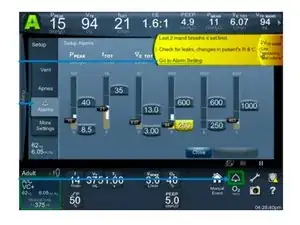Einleitung
There may be alarms going off indicating the patient has a low exhale volume (tidal volume). If the alarm is going off and the patient looks safe, then the parameters need to be reset for this patient. This will make sure you are notified when the patient is in danger based on the color of the warning. A red warning indicates urgent action on the patient, yellow-blinking indicates the patient needs to be checked up on with medium priority, and steady yellow informs the clinician with low-priority. After noticing a patient is safe, this will allow you to change the parameter for exhaled tidal volume.
-
-
When the alarm is going off there is an alarm indication banner on the upper right corner of the screen.
-
Pull out that banner.
-
This is the warning banner.
-
-
-
Select the hotlink to the alarm settings screen on the selection “Go to Alarm Setting”.
-
You can also always select the alarm button on the panel that is in the shape of a bell.
-
The hotlink to select.
-
-
-
Similar to the picture of the alarm indication on the Low Mandatory Tidal Volume parameter, there can be an indication on Spontaneous Tidal Volume that is lit the same color as the degree of the alarm.
-
Select this parameter that is lit.
-
Use the mechanical knob to adjust the parameter.
-