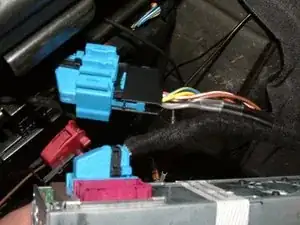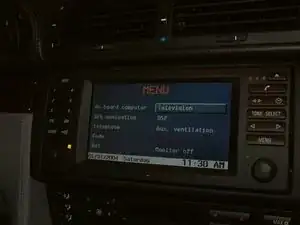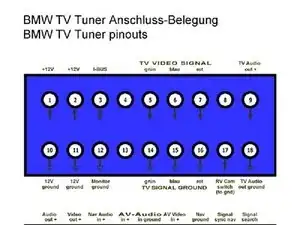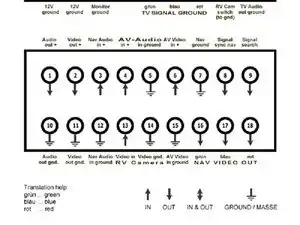Einleitung
Ersatzteile
-
-
Installing the BMW Television module in the BMW E39 5 Series 1997-2003 equipped with navigation is very easy. You simply need the BMW television module, and wiring harness kit
-
BMW Television modules for the BMW E39 do NOT support USA digital format. Therefore the television module would require a digital set top box made for automotive use in order to watch television.
-
However, the BMW television module DOES support Aux A/V input and reverse camera. The A/V input can be used with digital receiver, DVD player, car computer, or Night Vision Camera http://www.youtube.com/watch?v=Kgd6oyLVw...
-
-
-
BMW Television Wiring harnesses vary slightly depending on the year model of your E39 5 Series. The photos to the left show a 2001 E39 Installation
-
Remove Navigation computer only AFTER the amber power light has gone out. It will go out after 90 seconds from opening door/trunk with the car OFF
-
Disconnect Blue power plug simply by pressing down on the release tab on top holding the black locking lever.
-
Connect NEW Blue power plug into Navigation computer, and original power plug into New harness.
-
Connect other end of harness White and Blue plug directly to TV module white and blue sockets
-
-
-
Once Complete Television will be displayed on navigation screen
-
Once installed you can easily add A/V inputs (Or Outputs) or Reverse camera inputs to the TV module using the wiring diagram shown to the left.
-
Reverse Camera video is connected to pins 13 and 14 on the White plug. Pin 13 is video signal and Pin 14 is ground. The Reverse Camera Switch is connected to pin 17 on the Blue plug
-
A/V Video INPUT is connected to Pins 6 Video and 15 Ground. A/V Audio input is connected to Pin 4 Audio + Pin 5 Audio -
-
If buying a TV retrofit kit from an online retailer such as Bimmernav.com the proper RCA video input cables with proper BMW cables will be provided http://www.bimmernav.com/url/tv
-
To reassemble your device, follow these instructions in reverse order.