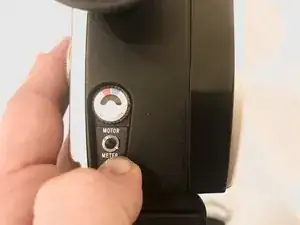Einleitung
Most super 8 cameras come with two sets of batteries, one to run the basic motors and the other is the electric eye battery. This runs the cameras “Electric Eye”.
The first “Electric Eye” to be applied to a camera was initially developed by Dr. Albert Einstein and Dr. Gustav Bucky. This technology automatically determined the correct aperture and exposure a camera should use for what it was shooting.
The Ricoh Super 8 800z comes with this automatic technology and will periodically need the battery replaced. When this battery dies you’ll notice the camera not running or footage being over/under-exposed. The Ricoh Super 8 800z also comes with an eye battery test meter, another method to evaluate the battery.
Werkzeuge
Ersatzteile
-
-
First, check if the battery is still working.
-
Press the "METER" button. If the needle on the gauge above goes to red, the battery is dead and needs replacing. If it is on blue, the battery is working and does not need replacement.
-
-
-
To remove this eye battery cover, place the camera on soft and stable surface, apply even and firm pressure around the metal cap, and unscrew it counter-clockwise.
-
If it does not unscrew with your hand alone, you can use pliers and cloth to loosen it. Place a small cloth rag on top of the cap, grab the sides of the cap with the pliers, making sure to keep the cloth between the pliers and the camera to avoid tooling marks and any damage. Turn counter-clockwise until the cap loosens. Then unscrew by hand.
-
-
-
To remove the battery, simply turn the camera over with the open battery port facing down over a soft surface. Gravity should drop it out.
-
-
-
If your battery port happens to be corroded. Get a small cloth rag held with small needle nose pliers or tweezers and wipe it away.
-
To reassemble your device, follow these instructions in reverse order.