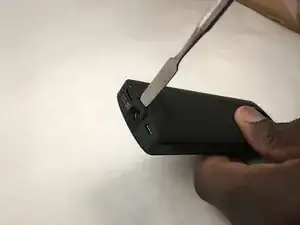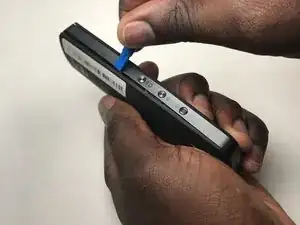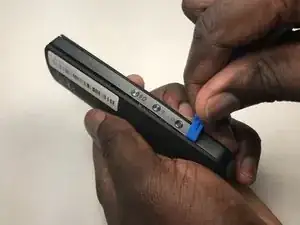Einleitung
Follow this guide to replace the battery of your Ricoh Theta S. Be aware that any replacement of disassembly of the original product may void the manufacturer warranty.
Werkzeuge
-
-
Wedge the spudger underneath the small plastic square located on the bottom of the device.
-
Move the spudger to remove the plastic cover.
-
-
-
Remove the four 3-mm screws located on the bottom of the device. You will need to use the Phillips 00 screwdriver.
-
-
-
Insert the plastic opening tool in between the panels shown.
-
Apply pressure to unlatch the 9 spring clips located around the perimeter of the device.
-
Lift the panel from the device.
-
-
-
The battery is located near the bottom of the device.
-
Flip the plastic containing thermal compound over so it is resting on top of the battery.
-
To reassemble your device, follow these instructions in reverse order.
7 Kommentare
Nice demonstration, but if I can’t find a DB-110 replacement battery, I’m not sure if I would take the camera apart. If I find a replacement, this step-by-step demonstration will be very helpful.
The battery replacement for Ricoh Theta S is the Olympus battery model LI-92B.
It’s the perfect equivalent of the original Ricoh DB-110 battery. Tested personally.
Please don’t use any other similar battery or you risk to breaking the charge control circuit of the camera!!
Please note that you nullify the warranty, if the item is under coverage.
Franco -
Do you have a good link for Olympus battery model LI-92B ?