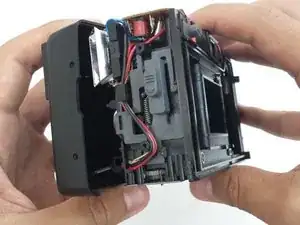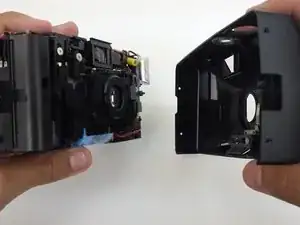Einleitung
This process involves removing the back cover, the front cover, and the zoom mechanism of the camera. After, the lens cover can be removed from the front cover.
Werkzeuge
-
-
Unscrew the seven indicated screws from the left, right, bottom, and back sides of the camera.
-
-
-
Open the film compartment.
-
Press your finger on top of the grey latch on the left side of the camera.
-
-
-
Use a thin object like a toothpick or a small screwdriver to push down on the metal pin holding the film compartment door in place.
-
Use your fingers to completely remove the metal pin.
-
Remove the film compartment door.
-
-
-
Using a thin shaft screwdriver, unscrew the two indicated screws within the film compartment.
-
-
-
Loosen the front cover from the left and right sides of the camera.
-
Remove the front cover.
-
-
-
The lens cover is only attached to the front cover of the camera. Set the rest of the camera aside.
-
In order to reach the lens cover, the zoom mechanism must be removed.
-
Unscrew three screws from the front cover that hold the zoom mechanism in place.
-
Remove the zoom mechanism.
-
-
-
Unscrew the five screws that hold the lens cover plate and metal brace in place.
-
Remove metal brace.
-
Remove lens cover plate.
-
-
-
To remove lens cover, push the lens cover from the outside of the front cover towards the inside of the front cover.
-
Remove the lens cover.
-
To reassemble your device, follow these instructions in reverse order.