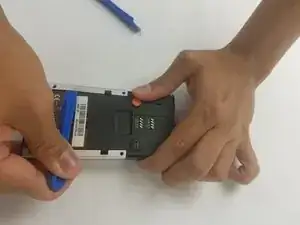Einleitung
In this guide, you will be shown how to take apart and replace the Housing unit of the Ring Video Doorbell step-by-step. You will need a Phillips screwdriver size PH00 and a Plastic Tool Opener.
Werkzeuge
-
-
Start by using the PH00 Phillips Screwdriver to take out the 6 1 mm screw's on the bottom of the device.
-
Pry open the aluminium plate using the Plastic Opening Tool(s).
-
Remove the 2 1. mm screws using the PH00 Phillips Screwdriver.
-
-
-
Unscrew the 9 1 mm screwdrivers using a PH00 Phillips Screwdriver.
-
Carefully detach the motherboard, from the housing unit using your hands.
-
To reassemble your device, follow these instructions in reverse order.
Ein Kommentar
Hey, do you know if Ring will provide you with replacement front housing? My casing has been damaged by an attempted theft :(