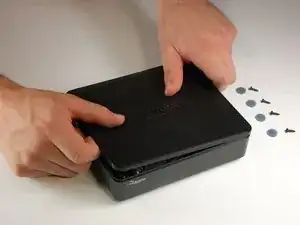Einleitung
A sender that is unresponsive in connection mode may indicate a problem with the wireless connection chip within the device. Replacing a faulty chip can help restore the device's function. This guide will help users replace a faulty wireless module chip indicated by an unresponsive connection between the sender and receiver devices.
Werkzeuge
-
-
Using your fingers, slide the ribbon cable out from the under the black retaining flap to completely disconnect it from the device.
-
Abschluss
To install the new wireless audio module chip, follow these instructions in reverse order.
Ein Kommentar
This is a very long time later, but where do you get the receiver chip??? Rocket fish doesn't support the product anymore