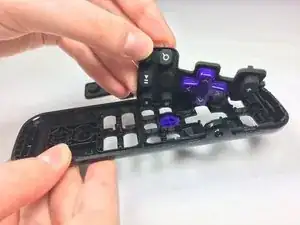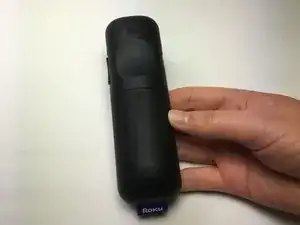Einleitung
The remote control is a device that will help you control your Roku 4 from a distance without having to directly interact with the device. This guide will help you replace the buttons on your remote control.
Werkzeuge
-
-
Place the remote control facing down on the table, so that the buttons are facing downwards.
-
-
-
Remove the battery compartment cover from the back of the remote by sliding it outwards. This should reveal the batteries.
-
-
-
Turn the Phillips PH0 screwdriver counterclockwise to carefully remove the 6.9 mm screw located between both battery compartments .
-
-
-
Wedge a plastic opening tool into the seam between the top cover and bottom casing of the device to create a gap.
-
Once you have created a gap large enough for your fingers to fit between, separate the top cover from the bottom plastic casing by pulling them apart gently.
-
-
-
Using your right thumb, lift up on the left side of the motherboard to remove it from the bottom plastic casing.
-
-
-
Remove the three plastic sheets from the rubber button panels by gripping one edge of the sheet and pulling upward.
-
-
-
Remove the button panels by gripping the bottom edge and pulling upward until the panel is no longer in contact with the remote cover.
-
To reassemble your device, follow these instructions in reverse order.
Ein Kommentar
If you had the idea to just put some tape over the contacts for buttons you want to disable, don't bother. The buttons are not typical conductive rubber keypads; they actually depress physical dome switches, and that membrane is glued to the PCB. It appears that defeating the switches requires permanent modification, either to the rubber keypad or to the switch itself.