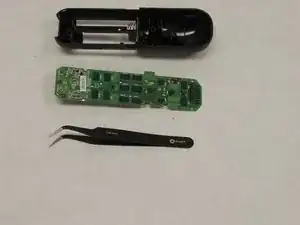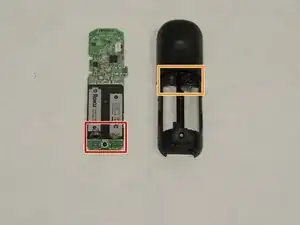Einleitung
This guide will show how to access, replace, and fix the battery coil contacts for your Roku Streaming Stick remote.
As part of this guide, there will be soldering involved.
Werkzeuge
Ersatzteile
-
-
The contacts should be present with one set being in the bottom of the remote casing and the other set being on the underside of the motherboard for the remote.
-
-
-
Now you will have to remove the existing contacts by way of clipping the line of at an appropriate length away from the contacts.
-
Now solder on your new connections on the board.
-
For the connections to the casing, you should be able to remove them with a little force. If you feel like you are using too much force, feel free to use a heat gun to eliminate some adhesive on the casing side of the contact.
-
Finally, adhere the new contacts to the casing with a "super glue" like Krazy glue.
-
To reassemble your device, follow these instructions in reverse order.