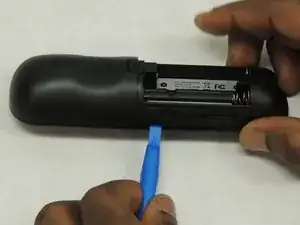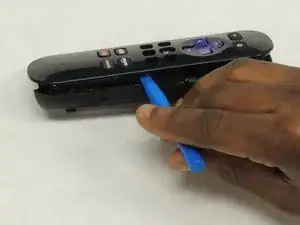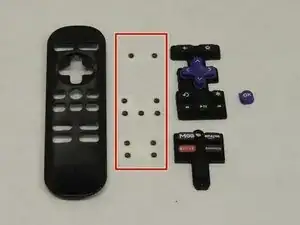Einleitung
The Roku Streaming Stick remote is a device that is used to control the operation of the Roku from a distance. This guide will provide instructions on how to replace the macro buttons.
Werkzeuge
Ersatzteile
-
-
Use a plastic opening tool to gently pry apart the plastic enclosure. Make sure you create a large enough gap before you attempt to separate the two pieces.
-
-
-
First, gently remove the three plastic sheets. Then, remove the button panels from the remote control.
-
Repair the contact sheet as noted on the Button Contact Repair Kit listed above. Otherwise replace with new conductive button contacts.
-
Abschluss
To reassemble your device, follow these instructions in reverse order.