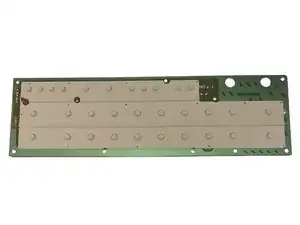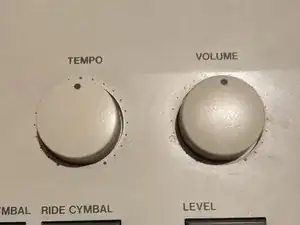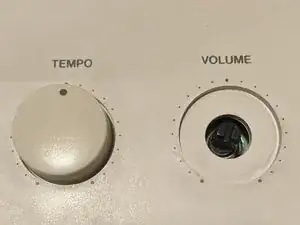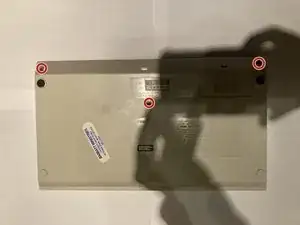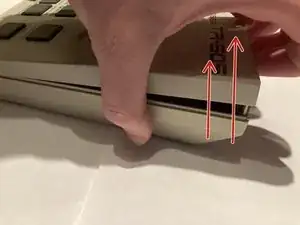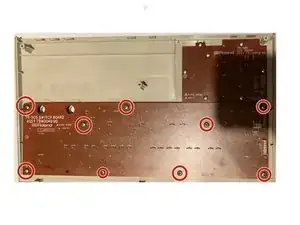Einleitung
This guide will show you how to replace the switch board in your Roland TR-505
-
-
Carefully separate the 2 half’s
-
If it’s not coming apart you may need a plastic pry tool to assist you
-
Once separated:with the ports facing you open the device like a book with the top panel lifted up slightly,make sure to open it to the right
-
-
-
Carefully unplug the connectors from their sockets by pulling on the tabs that stick out from the cable
-
-
-
with the connectors disconnected you can lift the top half away.
-
to take the switchboard off take out these PH 1 Philips screws
-
Thumbs up to Roland for adding arrows to where the screws are on the switch-board:-)
-
Abschluss
To reassemble your device, follow these instructions in reverse order.