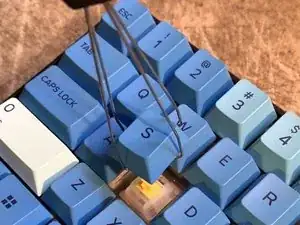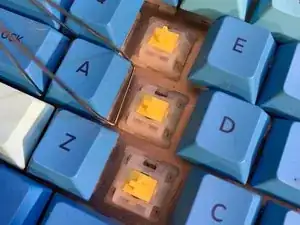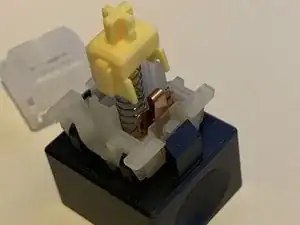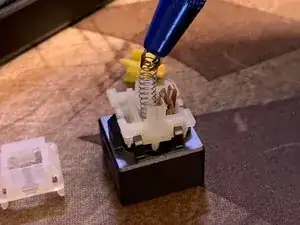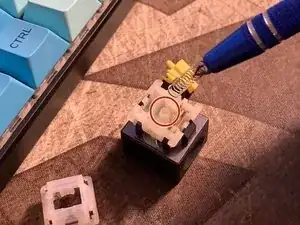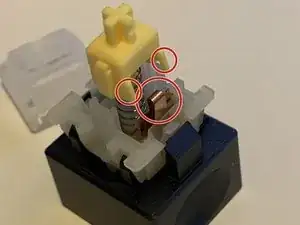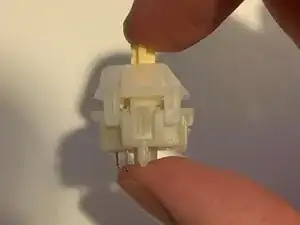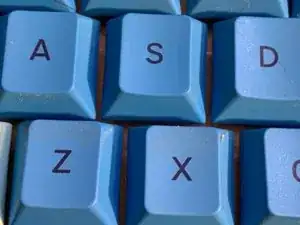Einleitung
Replace the switch spring inside your Royal Kludge GK64 keyboard key using this guide. Mechanical keyboard switch springs may need to be replaced in a number of circumstances. The key switch springs may eventually appear worn out from constant use or they may cease working completely. Because the process is similar for many mechanical keyboard models, these steps may also be useful for other mechanical keyboard models.
Werkzeuge
-
-
Place your switch onto your switch opener, and gently push down.
-
Make sure the switch is securely in place and continue to remove the top housing.
-
-
-
Use the stem holder to remove the stem, which will reveal the switch spring.
-
Remove the switch spring.
-
-
-
Align your new spring with the center of the bottom housing and gently place the switch spring.
-
-
-
To put the stem back, align the stem legs with the metal plate on the switch.
-
Remove the switch from the switch opener.
-
Gently push down onto the housing until you hear a click and both pieces are into place.
-
-
-
Align the pins located at the bottom of the switch to the corresponding pin holes in the keyboard.
-
Gently push the switch back into the keyboard.
-
To reassemble your device, follow these instructions in reverse order.