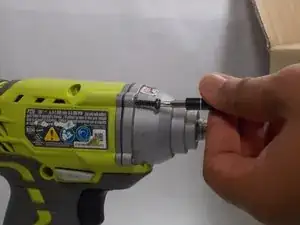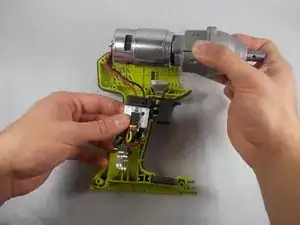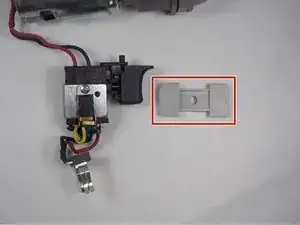Einleitung
The direction of rotation selector may not work for multiple reasons.
- The gray plastic forward/reverse piece may be damaged.
- The toggle piece attached to the switch assembly may be damaged.
The drill has to be disassembled to diagnose the problem from the two possible causes. This guide will help to diagnose and solve both problems.
Werkzeuge
Ersatzteile
-
-
Use a T20 Torx screwdriver to remove the four 25.4 mm screws that secure the front of the housing.
-
Abschluss
To reassemble your device, follow these instructions in reverse order.