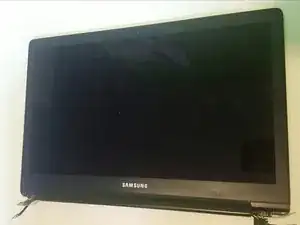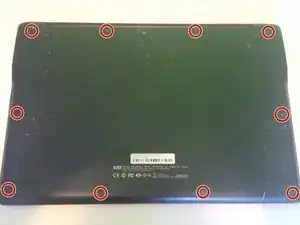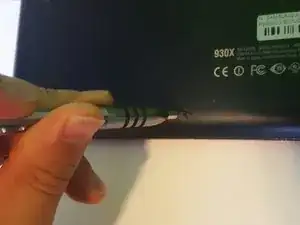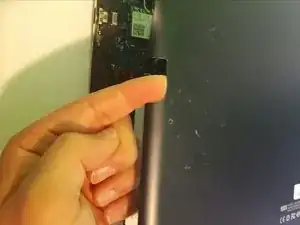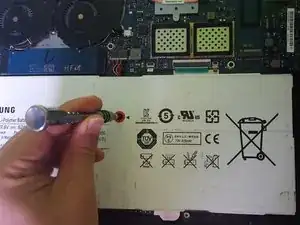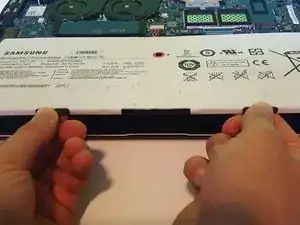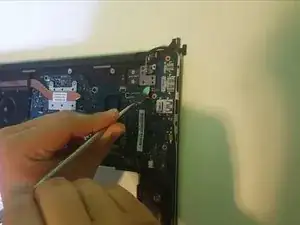Einleitung
This guide will cover how to remove the screen of a Samsung ATIV Book 9 Plus.
Werkzeuge
-
-
Place the screen on its back side and hold the battery-side of the laptop. In an upward motion, remove the back set off and set it aside.
-
Abschluss
To reassemble your device, follow these instructions in reverse order.
Ein Kommentar
There’s no need to remove the battery. Just disconnect its power socket if you want to be ‘careful’.