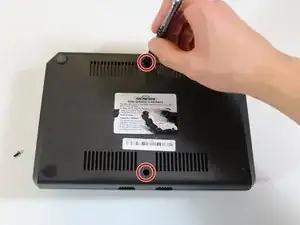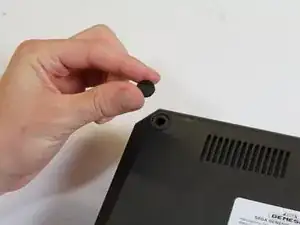Einleitung
This guide will help you remove the back cover of your device. You’ll need a Phillips #000 screwdriver to complete this guide.
Werkzeuge
-
-
Scratch off the right-hand side of the sticker at the center of the bottom case using the spudger until the screw is visible.
-
Remove this screw with the Phillips #000 screwdriver.
-
-
-
Use your fingers to peel off the four corner rubber feet on the bottom.
-
Use the Phillips #000 screwdriver to remove the four screws beneath the rubber feet.
-
-
-
Flip the case to its upright position.
-
Place one hand on the bottom plate of the case and one on the top plate. Gently pull apart the two plates by tilting the top plate about the front of the device. Treat the front of the device as a hinge.
-
Remove the back cover from the device.
-
To reassemble your device, follow these instructions in reverse order.