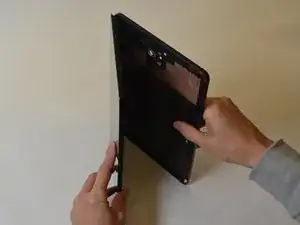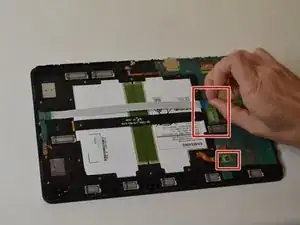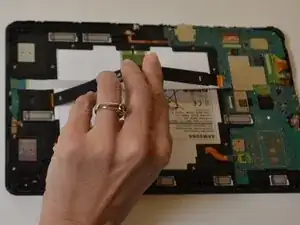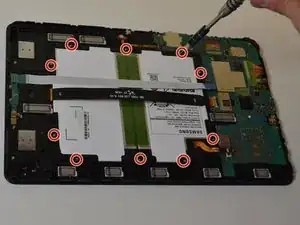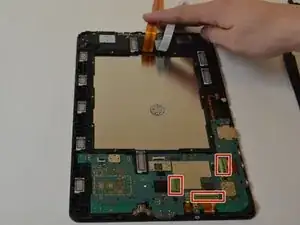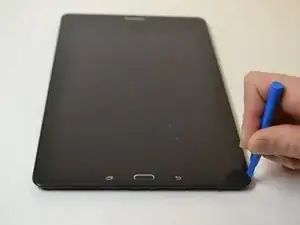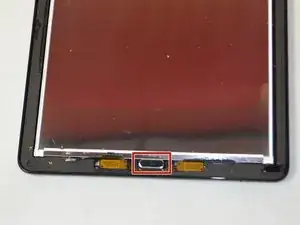Einleitung
This guide will show step by step how to replace the home button on a Samsung Galaxy Tab A 10.1 tablet.
Werkzeuge
-
-
Remove all external power and turn off the tablet.
-
Insert a plastic opening tool between the screen and rear casing.
-
Pry the screen and rear casing apart.
-
-
-
Remove the ten 4mm Phillips #000 screws from the battery.
-
Use a plastic opening tool to pry up the battery.
-
Remove the battery.
-
-
-
Insert a plastic opening tool between the screen and bezel.
-
Slide the plastic opening tool around the perimeter while applying a prying motion.
-
Remove the screen from the display.
-
-
-
Locate the Home button on the front of the panel and carefully lift the gold ribbon surrounding it from RIGHT to LEFT.
-
-
-
Using your Phillips #000 screwdriver Remove the two 4mm Phillips #000 screws from the home button.
-
To reassemble your device, follow these instructions in reverse order.