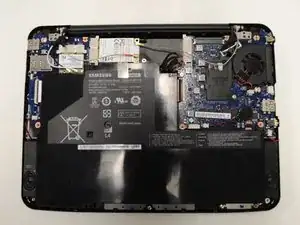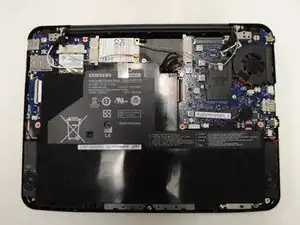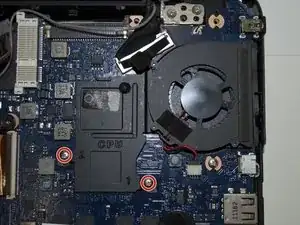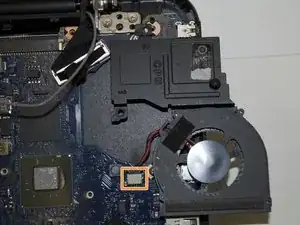Einleitung
A CPU fan is essential for keeping your Samsung 500C ChromeBook device cool and running properly. If you are experiencing overheating issues or are hearing loud noises, your CPU fan could be the reason.
Before outright replacement, make sure that the fan's blades are clear of dirt and debris; buildup on the blades can dramatically reduce their ability to move air and cool down your laptop. Use a an ESD-safe brush and compressed air to remove any buildup.
If the fan blades are clean, check if the fan is spinning during operation. If not, it's time to check the fan's connection, and if necessary, replace the fan altogether.
Luckily, this replacement is quick and easy, with no special skills necessary and only requiring a screwdriver and spudger. This guide will take you through the process of replacing the CPU fan.
Unplug your laptop and discharge your battery before beginning.
Werkzeuge
-
-
Remove the seven screws from the back panel of the device using a Phillips #0 screwdriver.
-
Remove the back panel from the laptop.
-
-
-
Use a Phillips #0 screwdriver to remove the two screws holding in the CPU fan.
-
Lift the CPU fan.
-
Detach the cord attached to the fan and attach it to the new CPU fan.
-
Enjoy your cool laptop!
Ein Kommentar
la pantalla no enciende, el ventilador arranca pero se apaga, el boton de poder da señal de encendido pero no enciende la pantalla