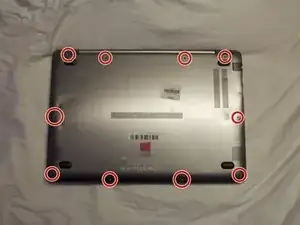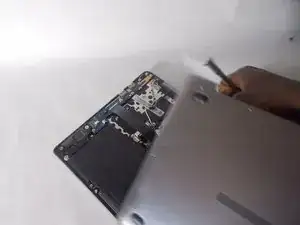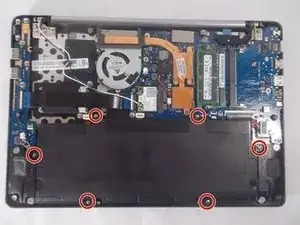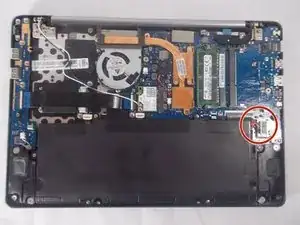Einleitung
This guide will show you how to remove and replace the track pad in your laptop.
Werkzeuge
-
-
Peel the tape on the track pad back.
-
Unscrew the five 2mm screws with the Phillips #0 screwdriver.
-
Rotate the track pad out of the case.
-
Abschluss
To reassemble your device, follow these instructions in reverse order.