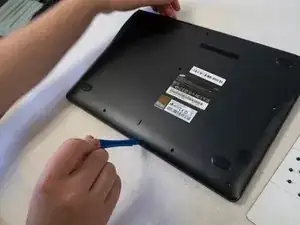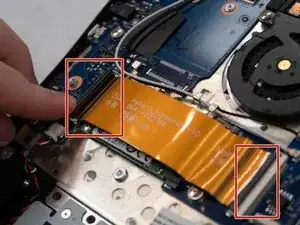Einleitung
This guide may be used to help replace the hard drive from the Samsung ATIV Book 9 Lite. Have a Phillips screw driver. Be sure to keep track of all screws, and know where they belong. When removing the hard drive, be sure not to damage any connections that connect the hard drive to the computer.
Werkzeuge
-
-
Turn the laptop upside down to show the screws holding the back cover on.
-
Using a Phillips #0, remove the ten 4mm screws located around the edges and one central.
-
-
-
Using your hands or a plastic opening tool, release the yellow motherboard connection strip on both ends by lifting the clamps.
-
Remove the strip to reveal the hard drive.
-
-
-
Using a Phillips #0, remove the two 3mm screws holding the hard drive in place.
-
Remove the hard drive by pulling it out with your hands.
-
To reassemble your device, follow these instructions in reverse order.